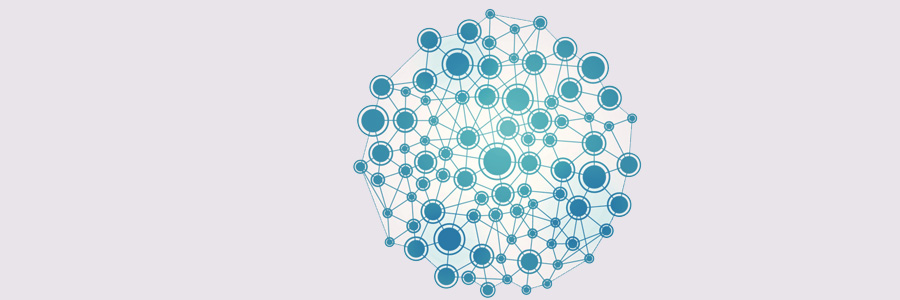Presenter Coach was one of the artificial intelligence-based features introduced in PowerPoint’s 2019 software update. It helps you give more effective in-person and virtual presentations by providing you with feedback on your word choice, and speed, among many others.
Level up your Excel skills with these tips

Microsoft Excel’s new features now make it easier than ever to process data and present information visually. Level up your spreadsheets with the tips below:
Take advantage of Ideas in Excel
If you’re not sure which type of chart best tells a particular story out of a table of data, don’t worry — Excel’s artificial intelligence has got your back.
Keep your Microsoft 365 environment secure with these tips

Microsoft 365 is one of the most widely used business productivity suites today. From email and collaboration to cloud storage and enterprise content management, the robust features of its cloud-based tools and servers are nothing short of useful. Still, Microsoft 365 presents certain security challenges that businesses must address.
What are the different Microsoft 365 plans and what are their features?

Microsoft 365’s plan segmentations are complicated, so here’s a simple primer on what to expect with each suite. This article should provide you with enough information to decide which Microsoft 365 plan is ideal for your business.
Information workers or frontline workers?
Microsoft 365 is the obvious choice if you’re running cloud-based business systems, but the main question is which suite will serve your needs best.
Avoid these mistakes for a successful Microsoft 365 migration
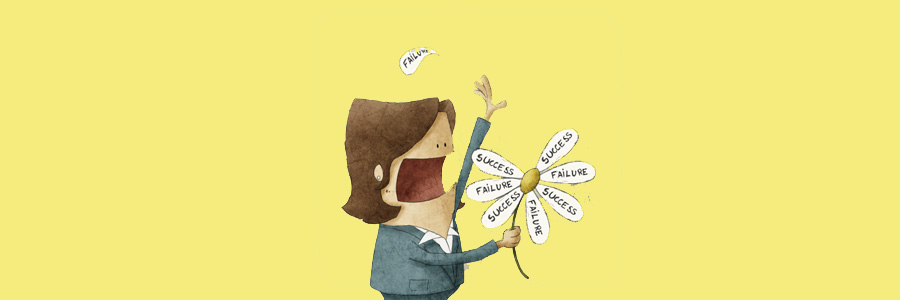
With over 200 million monthly active users worldwide, Microsoft 365 is a powerhouse in the productivity tools market. It combines all the products and services your team needs to get their jobs done efficiently. But for your organization to truly leverage the benefits of Microsoft 365, you must ensure a smooth migration by avoiding these mistakes.
Improve your PowerPoint skills with these tips

Office workers are far too familiar with slideshow presentations that are either more soporific than cough medicine or are horrible time sinks that make them miss their deadlines. To avoid becoming the next target of their ire and resentment — and perhaps become the presenter everyone actually enjoys — here are some tips on how to use Microsoft PowerPoint.
Better business forecasting with Power BI for Microsoft 365

Wouldn’t it be nice if there was an application that could help predict risks and opportunities for your business products or services? Microsoft has turned this concept into reality with Power BI’s predictive forecasting. Familiarize yourself with the capabilities of predictive forecasting and how this business intelligence feature can help your organization.
A look at Office Delve
An excellent update to Microsoft Excel
How do Microsoft 365 Groups connectors work?

The cross-application service in Microsoft 365 known as Groups enables members of a team to collaborate and share resources with one another. Such resources can be a calendar, spreadsheets, and even an Microsoft Outlook inbox, among others. Groups also has a feature called connectors that allows users to share content from third-party services right in Outlook, making workflows more seamless.